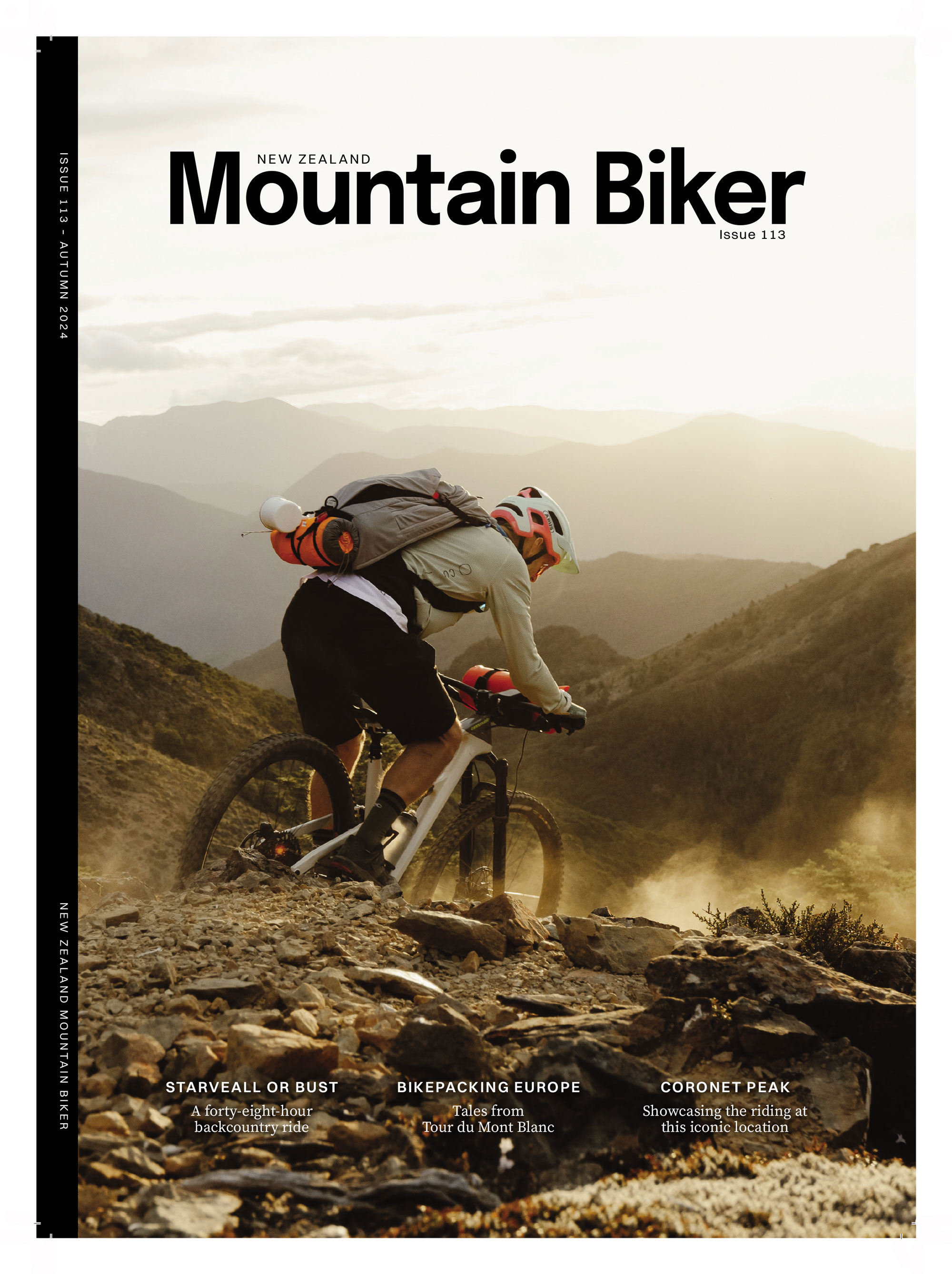Words Alex Stevens
Images Supplied
If data is the key to our modern lifestyles, it pays to get smart about how we use it. Thanks to the super computers we carry around in our pockets, tracking how we sleep, eat and exercise is now part of everyday life. It’s all about harnessing the power of the data and, as I’ve found out, if you add an eBike to the mix, you get double the fun on the power front.
As someone who has been lucky enough to own a bike at pretty much every stage of my life ever since the BMX of a long-since-passed childhood, I was keen to get a look in once the eBike revolution began taking hold. After all, if you’re someone who owned a BMX back in the day it’s a sure sign you’re no spring chicken and let’s just say my oldish legs have been through a few rotations. A bit of assistance on the uphills sounded like a great idea as long as nothing was lost in the downhill experience. So, I’ve had my eBike for a while now and can confirm: less leg burn plus more laps equals even more fun.
I opted for a Bosch-powered Trek Rail knowing there would be no issues when it came to performance and reliability of the motor or the battery – what I considered the key elements of an eBike. There was also talk of the eBike Flow app as part of Bosch’s Smart System, but I didn’t get around to downloading that straight away when I first got my bike. I figured it was something like Strava or another fitness style tracker which I already use and there was no point having yet another app. I was just keen to get out and ride.
I finally checked it out after a mate told me about some of the app’s features and I started to realise maybe I was missing a trick. Turns out there’s more to it than a way to track your ride and fitness data, although this is one of its key uses. It’s also designed to sync with tools like Strava, Komoot and Apple Health rather than replace them. So, what is the eBike Flow app? It’s actually the brains of the operation if your Bosch eBike is equipped with the Smart System. An easy way to tell is from the display unit. If your eBike is equipped with the Mini Remote with System Controller, Intuvia 100, Purion 200, LED Remote, Kiox 300, Kiox 500 or Smartphone Grip you have an eBike with the Smart System and you can connect it with the Flow app.

It’s all about making the tech work for you which, having started using the eBike Flow app, I’ve realised I’m all about. After all, if you’ve decided to embrace e-powered riding you might as well enjoy all the benefits.
The eBike componentry, including the drive unit, battery and display screen are fully connected and the app is the control centre. So, rather than jumping on your eBike and letting it do all the work, or having to adapt to a one-size-fits-all set up, through the Flow app you have the option to customise the eBike so it suits your riding style and needs.
In Eco or Turbo modes you can tune support, dynamics, maximum torque and maximum speed. If, for example, you still want to do a bit of work on the hills or you’re light and just don’t need too much assistance, you can reduce the maximum support level and save some battery while you’re there.
It’s all about making the tech work for you which, having started using the eBike Flow app, I’ve realised I’m all about. After all, if you’ve decided to embrace e-powered riding you might as well enjoy all the benefits. So, the app connects you with your eBike and your eBike with the digital world.
It’s all about making the tech work for you which, having started using the eBike Flow app, I’ve realised I’m all about. After all, if you’ve decided to embrace e-powered riding you might as well enjoy all the benefits. So, the app connects you with your eBike and your eBike with the digital world.
One thing I’ve really been enjoying is not having to worry so much about battery range. While your display screen is good for letting you know how much battery you’ve got left, the Flow app takes this a step further. Thanks to the on-board mapping technology, it’ll tell you how much battery it takes to do your favourite trails, based on your individual data. You can see how changing between modes affects your battery usage so you’ll know if you’ve got enough juice to hit Turbo on the last hill or you’re going to have to pedal home a bit harder in Eco. It’ll even calculate your arrival time.

Battery status, remaining range and distance travelled are all displayed right there on the home screen along with other handy info like when your next service is due – because who remembers to put that in the diary. If you’re like me, you don’t even manage that for the car, let alone your eBike.
The navigation and route planning features also make life easier, especially if you’re scoping out new trails. You plan the route in the app and then use your smartphone as a navigation display simply by installing the Smartphone Grip (which is sold separately). Rather than just following a line on a map you can see details like junctions and descents so it’s harder to get lost. I still managed it but thankfully there’s a re-routing function, much like you’d find in a car, so I was back on the right track almost instantaneously. I imagine this would be even more handy if you’re riding in a town or city and having to deal with traffic at the same time.
The good news is you can now receive these updates over-the-air, rather than having to take your eBike to a bike store. You just download the updates via the app and transfer to your eBike via Bluetooth.
So if, like me, you’d thought that the eBike Flow app was just another activity tracker I’d recommend taking a closer look. It’ll unlock the potential of your eBike and help you up your eMTB game. Crunch the numbers, crush the climbs.